|
Need help reverting from WIndows 10 to Windows 7
http://answers.microsoft.com/en-us/windows/forum/windows_10-update/need-help-reverting-from-windows-10-to-windows-7/20c60413-7352-4dba-acd4-ee58931a4849
Itâs a long and painful story, but my laptop is in a strange state. I used âGet Windows 10â to upgrade to Windows 10 from Windows 7. After nearly two weeks of issues, I decided to abandon Windows 10 and revert to Windows 7. Rather than âReturn to Windows 7â from the Advanced Recovery dialog, I elected to restore a pre-upgrade system image saved on 31 July just prior to the Windows 10 upgrade. When the restore was complete, I used âGet Windows 10â to cancel my Windows 10 reservation and then uninstalled KB3035583 â Get Windows 10. I thought I was done. Wrong!
. . . .
After spending more than 2 hours on the phone with Microsoft Tech support - without any progress whatsoever! - I was able to resolve this issue to my satisfaction on my own.
Remember: My goal was to abandon Windows 10, revert to my original Windows 7 installation, get rid of the continual nags by "Get Windows 10" to upgrade, and get Windows Update working properly again for my Windows 7 configuration. Also remember that I'm running Windows 7. If you're trying this from Windows 8.1 then your steps may vary somewhat. For anyone who might be interested, here's what I did:
WARNING: Edit the registry at your own risk.
>>>
(Article does continue.)
Zim: I love horror stories and solutions - especially
when I was not hammered by them.
How did I go back to Windows 7 from Windows 10?
I removed the internet connection. Set up my spare
windows 7 hard drive as 'drive zero' and the windows
10 drive as drive one. Then I 'ghosted' the C partition
from the windows 7 drive over top of the c partition
of the windows 10 drive.
Then I disconnected the original windows 7 drive and
moved the old windows 10 drive to drive zero. Booted
up and I was back to my Windows 7. Because all of my
'working' files were on a different partition they all
survived the migration.
Hopefully I'm in fat city again.
(No more windows 10 'I MUST update you whether you like it or not'.)
Zim.
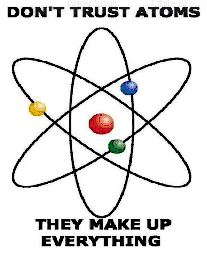
Mad Poet Strikes Again. |
